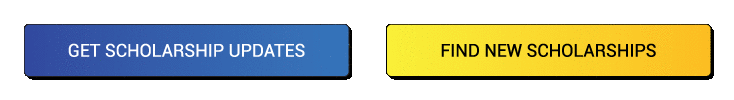The last date to submit the application form for COMEDK 2020 has now been extended to June 17, 2020. COMEDK has reopened the application window for the candidates who still have not applied for the COMEDK UGET and Uni-GAUGE-E 2020. Aspirants can now fill the application form from 14th June to 17th June 2020. Also, candidates can make corrections in their respective application forms from 22nd June to 25th June 2020. COMEDK UGET 2020 has been postponed, yet again, by the governing body of the exam, the entrance exam was previously scheduled to be conducted on 1st of August 2020. The Consortium of Medical, Engineering and Dental Colleges of Karnataka (COMEDK) has postponed the online application process due to the extended COVID-19 lockdown.
After checking the eligibility criteria for COMEDK UGET 2020, candidates must visit the official website i.e. comedk.org to apply for the examination. An application fee of Rs. 1600 and Rs. 1500 will be charged for UGET and Uni-GAUGE respectively. It is mandatory for candidates to register first in order to get a login ID and password to move ahead with the application form submission for COMEDK 2020. Detailed information regarding COMEDK application form 2020 has been provided in the article below.
Recent Update – The last date to apply for COMEDK 2020 has been extended to 17th June,2020. As per the latest notification on the official website, COMEDK UGET 2020 has been recheduled again till further notice, the entrance exam was previously scheduled to be conducted on the 1st of August 2020.
COMEDK Application Form – Key Dates
| Events | Important Dates |
| Commencement of COMEDK application form | January 16, 2020 |
| Release of COMEDK Mock Test on the official website | February 5, 2020 |
| Extended date to apply for COMEDK UGET | May 17, 2020 |
| Commencement of application form correction | June 22 (12 PM) |
| Last date for COMEDK form correction | June 25 (12 PM) |
| Exam Date for COMEDK 2020 | Postponed (till further notice) |
COMEDK Application Form – Fee Payment
In order to complete the application process for COMEDK 2020, payment of application fee is an inevitable step for every candidate. The mode of payment and the fee required to be paid for COMEDK 2020 is given below.
- Credit card/Debit card: A convenience charge between 1.05% and 1.15% of transaction amount (depending on the card) + GST on convenience charge as applicable
- Net banking: A convenience fee of Rs 18 and Rs 23 (may vary from bank to bank) + GST on convenience charge as applicable.
COMEDK 2020 Application Fee
| Exam name | Fee |
| UGET only | RS. 1600 + convenience charge/fee as applicable |
| UNI-GAUGE only | Rs. 1500 + convenience charge/fee as applicable |
| Both COMEDK UGET and UNIGAUGE | Rs. 2600 + convenience charge/fee as applicable |
COMEDK Application Form – Documents Required
The documents required for the COMEDK 2020 application form are given below.
- Class 10th mark sheet
- Class 10th certificate
- Caste certificate
- Valid email ID
- Mobile number
- Scanned images of photograph, signature, and photo ID proof
COMEDK Application Form – Specification of Images
Candidates need to upload images of their photograph, signature and ID proofs in the application form. The size and format of the images to be uploaded are given in the table below.
Specifications for Uploading Documents in COMEDK Application Form 2020
| Images | Size | Format |
| Photograph of Candidate | Less than 80Kb | JPEG or JPG |
| Signature of Candidate | Less than 80Kb | JPEG or JPG |
| Signature of Parent/Guardian | Less than 80Kb | JPEG or JPG |
| Unique ID Proof | Less than 150Kb | JPEG or JPG |
COMEDK Application Form – How to create an account?
All the candidates willing to apply for COMEDK 2020 must register themselves before filling the application form. The registration form is available online on the official website of COMEDK for candidates to generate their login credentials. Steps to register for COMEDK 2020 are listed below.
- Visit the official website i.e. comedk.org
- On the homepage, click on the registration link
- Enter all the asked details required in the specified boxes
- Fill the CAPTCHA code and click on the ‘Generate OTP’ button to register
- Make sure you receive a confirmation mail and SMS with Application Sequence Number and password.
Click here to start registration for COMEDK UGET 2020.
COMEDK Application Form – Filling online form
Once done with the registration process, candidates can start with filling up the application form. The online application process is to be completed from the official website only. Detailed process to fill and submit the COMEDK application form 2020 is explained here.
- 1st Step: Go to comedk.org.
- 2nd Step: Click on the candidate login page
- 3rd Step: Enter ID (Application Sequence Number) and password to log in.
- 4th Step: Click on the application form tab on the extreme right corner
- 5th Step: Enter, personal and academic details in specified boxes and choose category
- 6th step: Choose centres as per preference.
- 7th Step: Upload all the required documents
- 8th Step: Make fee payment as per the choice of the exam as explained above.
- 9th Step: Click on the submit button to complete the application form process.
COMEDK Application Form – Details Required
The details that are to be filled in the application form are given below. Details furnished by the candidates must be authentic as per the original certificate of class 10th and 12th.
PERSONAL DETAILS
- Full name of the applicant
- Father’s/Guardians Full name
- Mother’s Full Name
- Date of Birth
- Gender
- Unique Photo ID Proof of Applicant
- Unique Photo ID Proof Number of Applicant
- Nationality
- Parent’s/Guardian’s Mobile Number
- Parents/Guardian’s Unique ID Proof
- Parents/Guardian’s Unique ID Proof Number
- Person With Disability (PWD)
- Whether You Need Scribe?
- Parent’s/Guardian’s Annual Income
- Address Line 1-3
- State
- District
- City
- Pin code
- Permanent Address same as a correspondence address
CATEGORY DETAILS
- Belongs to
- Linguistic Minority
- Religious Minority
- Do You Belong To Hyderabad Karnataka Region?
ACADEMIC DETAILS
- Qualifying Exam
- Qualifying Exam completed or not
- Board of the Qualifying Exam
- Name of the Institution last studied
- Place of the Institution last studied
- Roll/Reg/Index Number of 10th standard marks card
- Registration Number of 12th standard/2nd PUC
- Other entrance exams being pursued
- Upload scanned copies of Applicant’s Photo
- Upload scanned copies of Applicant’s Signature
- Upload Applicant Unique ID proof (as selected in Application Form).
- Upload scanned Signature copy of Father/Guardian
EXAM CITY PREFERENCE
- Candidates can enlist up to three exam cities in order of preference
COMEDK Application Form – Correction Facility
Details in the application form are important from the admission perspective. Therefore, it is advised to recheck every detail mentioned in the application form before submitting it. If there is still any mistake in the application form, candidates can edit these details within the time given for correction of the application form.
The details that can be edited in the application form:
- Uploaded photo and signatures
- Category details
- Academic details
The details that cannot be edited:
- Applicant’s name
- Date of birth
- Email ID
- Phone number
- ID proof
COMEDK Application – FAQs
Q. In what mode is the COMEDK UGET application form made available?
Ans. The consortium of Medical, Engineering and Dental Colleges of Karnataka has released the application form for UGET 2020 in online mode only. No other mode is available for the application form submission.
Q. What is the application fee for COMEDK 2020?
Ans. Candidates are required to pay an amount of Rs. 1600 as the application fee for COMEDK UGET. An additional convenience fee is also applicable.
Q. I have made errors while filling the application form. Can I make changes after the final submission?
Ans. Yes, Consortium of Medical, Engineering and Dental Colleges of Karnataka provides an opportunity of editing the UGET application form. However, all the details filled in the application form cannot be modified.
Q. I am unable to see the ‘Submit’ or ‘Save’ button while filling the online application form. What should I do?
Ans. Candidates must use the Internet Explorer (version 10 and above) or Mozilla Firefox (48 and above) or Google Chrome (50 and above) to fill the online application form. Candidates must also try clearing the browsing history and cache and then retry.
Q. Do I need to send the printed copy of the application form at the office of COMEDK?
Ans. No, candidates don’t need to send the printed copy of the COMEDK application form anywhere. However, candidates must print the filled in application form for their reference.
Stay tuned to Buddy4Study to get the latest news and updates about COMEDK 2020.