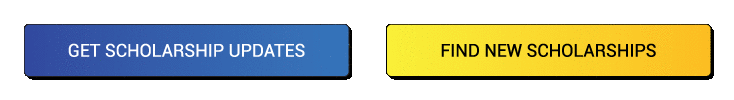The Indian Air Force released the official AFCAT application form 2021 to fill 235 vacancies for flying and ground duty (Technical and Non-Technical) branches along with NCC Special Entry on 1st December 2020. As per the official AFCAT or Air Force Common Admission Test (AFCAT- 01/2021) notification, the last date to apply for the exam was 30th December 2020. However, recently the IAF AFCAT 2021 application timeline was extended till 11th January 2021.
To fill the AFCAT application form 2021, candidates have to follow several steps including online registration, filling information, payment of application fee, uploading documents, and final submission of the application form.
Before starting with the AFCAT application process, candidates must ensure that they fulfil the AFCAT eligibility criteria. Read this article further to avail relevant information related to AFCAT registration/application process.
AFCAT Application – Highlights
Candidates who wish to register themselves and apply for AFCAT 2020-21 exam should go through the below mentioned highlights carefully before filling the form. Here are a few key points that they should keep in mind:
| Exam Name | Air Force Common Admission Test ((AFCAT- 01/2021) Examination |
| Conducting Body | Indian Air Force |
| Official Website | AFCAT |
| Application Mode | Online |
| Application fee payment mode | Online |
AFCAT Application – Important Dates
Candidates who want to apply for the AFCAT exam can apply now. Ever since the official detailed notification was published on 1st December 2020, the application portal is open. The notification initially stated that the candidates can fill up and submit the application form by 30th December 2020. But now, the Indian Air Force has extended the AFCAT application form submission deadline till 11th January 2021.
Candidates can find the complete schedule and crucial dates associated with the AFCAT application process highlighted in the table below:
AFCAT Application Schedule (AFCAT 1)
| Exam Events | Important Dates |
| Release of short notification | 28th November 2020 |
| Release of Notification (Detailed) | 1st December 2020 |
| Dates for submission of online applications | 1st December 2020 to 30th December 2020 |
| Extended AFCAT Application form submission | 11th January 2021 |
| AFCAT (1) 2021 Admit Card Release | 5th February 2021 |
| AFCAT (1) 2021 Exam | 20th and 21st February 2021 |
| AFCAT Result Release | March 2021* |
| Course Commencement | January 2022* |
*Exact Dates yet to be Released
AFCAT Application Schedule (AFCAT 2)
| Exam Events (2021) | Important Dates |
| Release of notification | June 2021* |
| Dates for submission of online applications | June to July 2021* |
| AFCAT (2) 2021 Admit Card Release | September or October 2021* |
| AFCAT (2) 2021 Exam | September or October 2021* |
| AFCAT Result Release | November 2021* |
*Exact Dates yet to be Released
Documents Required for AFCAT Application
Before the candidates start with filling up their AFCAT application forms, they need to cross-check and have the below mentioned documents in-hand:
- Educational Qualification certificate and mark sheets (mandatory Class X and Class XII)
- Scanned image of signature in white background
- Scanned copy of recent passport size photograph
- Scanned left thumb impression
- Caste Certificate (if applicable)
- Aadhar Card (mandatory)
AFCAT Application – Form Filling and Submission
Candidates need to fill up the application form by visiting the official AFCAT website (https://careerindianairforce.cdac.in or https://afcat.cdac.in). Before the application process, candidates have to complete the process of AFCAT registration. The registration process is important to later download the admit cards/hall tickets and sit for the exam. Since the process of registering for AFCAT is online, no other modes are accepted to apply for the entrance test.
Candidates must download the AFCAT advertisement/notification and go through the eligibility criteria carefully before applying and submitting the AFCAT application form. Application forms that do not comply with the instructions from the examination authority are liable to be rejected.
Step-by-Step Process to Fill and Submit AFCAT Application Form 2021
Step 1: Registration
1. Visit the official website –AFCAT or directly go to the AFCAT (1) sign-in page
2. Click on the “Candidate Login” tab
3. Candidates who have not registered for the exam will have to select the option ‘Not yet Registered? Register Here’
4. When the new window opens, fill up the sign-up format with the correct information:
| Full Name as per class 10 certificate | Mobile number |
| Father’s and Mother’s name in a maximum of 50 characters | Select secret questions from the given options in the dropdown |
| Email ID | Secret Answer in a maximum of 50 characters |
| Nationality | Captcha |
5. After the registration process is complete, a registration number and Password will be sent to the candidate via SMS and email.
Prerequisites for AFCAT 2021 Registration
It is vital to have the following documents ready before filling the AFCAT Online Form 2020-21. The following are certain requisites for filling the AFCAT Application Form 2021.
- Educational Certificates
- Marksheets
- Working Email Address
- Banking Details for fee payment
- Working Mobile Number
- Aadhar Card or Details of any other Photo Identity Proof
Preference of course: Candidates should mention their preferred course such as Ground Duty (Technical or Non-technical), Flying, etc. Those who have technical qualifications will have to appear for the Engineering Knowledge Test or EKT, and branches will be allotted to them based on the vacancies. The allocation shall differ as per the candidates’ preferences.
Step 2: Sign-in and Apply Online
- Candidates need to login with their registered email ID and password
- Click on the tab that mentions “AFCAT”/ “NCC special entry for Flying Branch”
- Click on ‘Instructions’ and read the instructions carefully
- Click the checkbox and proceed to the next stage
- Click ‘Application Form Filling’
- Candidates are required to fill the following details in the application form:
Personal Details
| Candidate’s name | Do you have a current valid Commercial Pilot License issued by DGCA? |
| Father’s name | Are you a serving Airman of IAF? |
| Mother’s name | Select Rank in IAF |
| Email Address | Service Number |
| Secondary email address | Current Posted Unit |
| Nationality | Select Command |
| Mobile Number | Select Gender |
| Candidate’s visible identification mark | Select Marital Status |
| CPSS/PABT status (Choose Passed/ Failed/ Not appeared; If passed fill details from (i) to (iv), Numerical value, Date of passing and Chest Number) | CPSS/PABT attended at which Air Force Selection Board (Select from Dehradun, Gandhinagar, Mysore, Varanasi) |
| Date of Birth | Confirm your Date of Birth |
Qualification Details
| Education Level | For Option ‘C,’ enter B.Com, etc. | Date/ Expected date of obtaining the Graduation DD/MMM/YYYY |
| Select Graduation Level | Name of College/ Institute In the alphabet of a maximum of 50 characters | Enter Aggregate/ Gross Percentage |
| Course Duration | Name of University In the alphabet of a maximum of 50 characters | Do you have a current backlog? Select ‘Yes’ or ‘No’ |
Select Qualification Degree for Group ‘A,’ ‘B,’ ‘D’ Choose from
|
10+2 / Higher Secondary School Details:
|
Other Details
| Courses Preferences | AFSB/SSB Appeared Candidate | GATE |
| NCC | Source of AFCAT information |
Communication Details
| Permanent Address | Correspondence Address |
6. Click ‘Save and Continue’
7. Finally, click on ‘Submit’ after checking all the details
Step 3 – Upload Scanned Documents
1. Upload the scanned documents:
- Images of passport size photograph
- Signature
- Left thumb impression
Candidates need to scan the documents as specified in the AFCAT notification. Check specifications in the table below.
| Documents | Size | Format | Specification |
| Photograph | 10 – 50 KB | .JPG, .JPEG | Must be recent passport size, colour photograph |
| Signature | 10 – 50 KB | .JPG, .JPEG | It has to be on white paper with black ink pen |
| Left Thumb Impression | 10 – 50 KB | .JPG, .JPEG | It has to be on white paper and scanned dimension should be 200 DPI (Male – Left thumb/ Female – Right thumb) |
2. Agree to the declaration by clicking the checkbox
3. Choose five cities based on their preference
Step 4 – Payment of AFCAT Application Fees
1. Once Step 3 is complete, you will be directed to the fee payment page
2. Click on the “Make Payment” tab for paying the fees
3. Pay the AFCAT application fee through any one of the available payment modes:
- Debit Card
- Credit Card
- Net banking
4. After successfully paying the fees, the confirmation status will be displayed on the screen. Download it for future use.
5. The confirmation will be sent through email and SMS
DIRECT AFCAT ONLINE APPLICATION LINK
Guidelines for Uploading Photograph and Signature
- The photograph should not be taken wearing sunglasses or cap
- Polaroid and computer-generated photographs are not acceptable
- Photos of candidates wearing spectacles are allowed only if they use it regularly
- Unclear photographs are liable to be rejected
- Forehead, eyes, nose and chin should be visible and the print should be of clear contrast
- The photo should not have ‘red eye’
- Self-composed portraits or photos taken using mobile may result in rejection of the application
- Main features of the face should not be covered by cloth, hair or shadow
- For scanned signature, the scanner resolution should be a minimum of 200 dpi (dots per inch)
- The colour set should be Colour to True Colour
- Candidate has to sign on white paper with a black ink pen
- If the candidate’s signature on the answer script does not match the signature on the admit card, the candidate will be considered rejected.
AFCAT Application – Fee Structure
Candidates need to pay a certain registration/application fee for AFCAT. Before making the payment, candidates should carefully read all the eligibility criteria. Candidates must note that the application fee amount will not be refunded under any circumstances.
Before filling up the form, the candidate is advised to make a duplicate copy and fill it up first. Any mistakes or fields left out accidentally may lead to the rejection of the application form.
The fee structure for AFCAT as per candidate categories is as follows:
AFCAT Application Fee Structure
| Category | Application Fees |
| General, OBC, SC, ST, PWBD | Rs. 250/- (non-refundable) |
Note – Candidates who satisfy the eligibility criteria can make the payment through Credit Card/ Debit Card/ Net Banking or Challan Payment while applying for AFCAT 2021. No charges will be implied to fill in the AFCAT online form for the candidates applying for Meteorology Entry and NCC Special Entry.
AFCAT Application – Important Points
There are several aspects that candidates must keep in mind before they apply for the AFCAT exam.
- All the information that the candidates share in the application form should be accurate and true. In case of any discrepancy, the submitted AFCAT application form shall stand cancelled.
- After the application is submitted online and the payment (application fee) is made, candidates must take at least 2 print outs (applied form and e-receipts) of the same and keep it safe until they are called for the interview round.
- Candidates need to present this AFCAT application form at the time of document verification
- If the application fee is not paid, the process will be deemed incomplete.
- During the time of the interview, candidates are compulsorily required to bring with them the original documents for verification.
- A candidate can fill only one application form. Submission of multiple application forms will be considered as faulty and the application will be considered cancelled.
What After AFCAT Application?
After the AFCAT application process gets completed successfully, IBPS releases a call letter or admit card for each stage of the examination. Candidates can find their respective admit cards from the official AFCAT website once the exam authority releases them.
They are required to carry the hardcopy of the admit card on the date of examination. No candidates will be allowed to sit for the exam if they fail to present their admit cards.
AFCAT Application – FAQs
What is the AFCAT application fee amount?
The AFCAT application fee is Rs. 250. This amount is the same for all categories of candidates.
What details are required to login to the AFCAT website for application form submission?
Candidates are required to enter their Registration Number and Password to access the AFCAT login page.
How many vacancies have been released for AFCAT 2020-21?
According to the AFCAT Notification, a total of 235 vacancies have been released.
How to apply online for the AFCAT exam?
Candidates have to follow the below-mentioned steps to apply and submit the AFCAT application form -
- Visit the official IBPS website
- Register for AFCAT
- Login to the website with registration ID and password
- Fill in your personal contact details
- Fill in the complete form with details about educational qualification, education and other important details
- Upload the scanned documents
- Pay the application fee
- The application process is complete
To get the step-by-step procedure for a smooth online form filling and submission process, read the article above.
In which format should I scan my photograph and signature?
Candidates need to scan and upload their photographs and signatures in JPG or JPEG format within 10KB to 50KB size.